在Request中获取JSON数据的完整指南
在现代Web开发中,JSON(JavaScript Object Notation)已成为数据交换的主流格式,无论是前端向后端发送请求数据,还是后端向前端返回响应数据,JSON都因其轻量级、易解析的特点而被广泛应用,本文将详细介绍在各种场景下如何从Request中获取JSON数据。
前端请求中获取JSON数据
使用Fetch API获取JSON响应
Fetch API是现代浏览器中处理网络请求的标准方式,可以轻松获取JSON响应:
fetch('https://api.example.com/data')
.then(response => {
// 检查响应状态是否成功
if (!response.ok) {
throw new Error('Network response was not ok');
}
// 将响应体解析为JSON
return response.json();
})
.then(data => {
// 在这里处理获取到的JSON数据
console.log(data);
})
.catch(error => {
console.error('There was a problem with the fetch operation:', error);
});
使用Axios获取JSON响应
Axios是一个流行的HTTP客户端库,提供了更简洁的API:
axios.get('https://api.example.com/data')
.then(response => {
// Axios会自动解析JSON数据
console.log(response.data);
})
.catch(error => {
console.error('Error fetching data:', error);
});
处理POST请求中的JSON数据
当发送POST请求时,可以通过以下方式设置和获取JSON数据:
const postData = {
name: 'John Doe',
email: 'john@example.com'
};
fetch('https://api.example.com/users', {
method: 'POST',
headers: {
'Content-Type': 'application/json',
},
body: JSON.stringify(postData)
})
.then(response => response.json())
.then(data => console.log(data));
后端处理JSON请求数据
Node.js (Express框架)
在Express中,可以使用express.json()中间件来解析JSON请求体:
const express = require('express');
const app = express();
// 使用中间件解析JSON请求体
app.use(express.json());
app.post('/api/data', (req, res) => {
// req.body包含解析后的JSON数据
console.log(req.body);
res.json({ message: 'Data received successfully' });
});
app.listen(3000, () => {
console.log('Server is running on port 3000');
});
Python (Flask框架)
在Flask中,可以使用request.get_json()方法获取JSON数据:
from flask import Flask, request, jsonify
app = Flask(__name__)
@app.route('/api/data', methods=['POST'])
def handle_json():
# 获取JSON数据
data = request.get_json()
if not data:
return jsonify({'error': 'No JSON data provided'}), 400
# 处理数据
print(data)
return jsonify({'message': 'Data received successfully'})
if __name__ == '__main__':
app.run(debug=True)
Java (Spring Boot)
在Spring Boot中,可以使用@RequestBody注解自动将JSON请求体绑定到对象:
import org.springframework.web.bind.annotation.PostMapping;
import org.springframework.web.bind.annotation.RequestBody;
import org.springframework.web.bind.annotation.RestController;
@RestController
public class DataController {
@PostMapping("/api/data")
public String handleJson(@RequestBody User user) {
// user对象包含解析后的JSON数据
System.out.println(user);
return "Data received successfully";
}
}
// User类需要与JSON结构匹配
public class User {
private String name;
private String email;
// getters and setters
}
常见问题与解决方案
JSON解析错误
当请求体不是有效的JSON格式时,解析会失败,解决方案:
- 前端:确保发送数据前使用
JSON.stringify()正确序列化 - 后端:添加错误处理逻辑,返回适当的错误响应
Content-Type不匹配
服务器可能要求特定的Content-Type头,解决方案:
// 在fetch请求中设置正确的Content-Type
fetch('https://api.example.com/data', {
method: 'POST',
headers: {
'Content-Type': 'application/json',
},
body: JSON.stringify(data)
});
大型JSON数据处理
对于大型JSON数据,考虑使用流式处理或分块解析:
// Node.js示例
const fs = require('fs');
const readline = require('readline');
const rl = readline.createInterface({
input: fs.createReadStream('large-file.json'),
crlfDelay: Infinity
});
rl.on('line', (line) => {
// 逐行处理JSON数据
const data = JSON.parse(line);
// 处理数据
});
最佳实践
- 始终验证JSON数据:在处理JSON数据前进行验证,确保数据格式正确
- 设置适当的Content-Type:明确指定请求和响应的Content-Type为
application/json - 错误处理:添加完善的错误处理机制,捕获可能的JSON解析错误
- 安全性考虑:对解析的JSON数据进行消毒,防止注入攻击
- 性能优化:对于大型JSON数据,考虑使用流式处理或分块解析
从Request中获取JSON数据是Web开发中的基本操作,无论是使用Fetch API、Axios等前端工具,还是Express、Flask、Spring Boot等后端框架,都有成熟的解决方案来处理JSON数据,理解不同框架中的JSON处理机制,并遵循最佳实践,可以确保数据交换的安全性和效率,随着Web应用的不断发展,JSON作为一种轻量级的数据交换格式,其重要性只会越来越高,在Request中获取和处理JSON数据的方法,是每个Web开发者的必备技能。




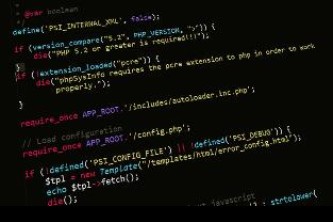


还没有评论,来说两句吧...