返回JSON数据需要引入什么包?全面解析与最佳实践
在现代Web开发中,JSON(JavaScript Object Notation)已成为前后端数据交换的主流格式——它轻量、易读、易于机器解析,几乎成为RESTful API的“标配”,无论是前端请求数据,还是后端返回响应,JSON都扮演着关键角色,从后端实现的角度来看,返回JSON数据到底需要引入哪些包呢? 答案并非固定,而是取决于你使用的编程语言和框架,本文将以主流开发语言(Java、Python、Node.js、C#)为核心,详细解析不同场景下需要引入的包/库,并附上实践示例,助你快速上手。
Java:生态丰富,框架自带或需手动引入
Java后端开发中,返回JSON数据的方式因框架而异,主流框架(如Spring Boot)已内置JSON支持,但传统项目或特殊场景可能需要手动引入依赖。
Spring Boot:无需额外引入,开箱即用
Spring Boot是当前Java生态最流行的框架,它默认使用Jackson库处理JSON,Spring Boot Starter Web依赖中已包含jackson-databind,因此无需手动添加任何包,直接返回对象即可自动序列化为JSON。
示例:
import org.springframework.web.bind.annotation.GetMapping;
import org.springframework.web.bind.annotation.RestController;
@RestController // @RestController = @Controller + @ResponseBody,自动返回JSON
public class UserController {
@GetMapping("/user")
public User getUser() {
return new User("张三", 25, "zhangsan@example.com");
}
}
// 实体类
class User {
private String name;
private int age;
private String email;
// 构造方法、getter/setter省略
}
访问/user接口,浏览器会自动返回JSON:{"name":"张三","age":25,"email":"zhangsan@example.com"}。
传统Spring MVC:需手动引入Jackson
如果使用传统Spring MVC(非Spring Boot),需要在pom.xml中添加Jackson依赖:
<dependency>
<groupId>com.fasterxml.jackson.core</groupId>
<artifactId>jackson-databind</artifactId>
<version>2.15.2</version> <!-- 建议使用最新版本 -->
</dependency>
然后在Controller方法上添加@ResponseBody注解,或直接使用@RestController。
其他场景:Gson或Fastjson
除了Jackson,Java生态中还有Google的Gson和阿里巴巴的Fastjson(已停更维护,推荐使用Fastjson2)。
-
Gson:适用于非Spring项目,依赖添加:
<dependency> <groupId>com.google.code.gson</groupId> <artifactId>gson</artifactId> <version>2.10.1</version> </dependency>使用示例:
import com.google.gson.Gson; public class JsonUtil { public static String toJson(Object obj) { return new Gson().toJson(obj); } } -
Fastjson2(Fastjson升级版):性能更好,支持更多特性,依赖添加:
<dependency> <groupId>com.alibaba.fastjson2</groupId> <artifactId>fastjson2</artifactId> <version>2.0.40</version> </dependency>
Python:内置库+第三方库,灵活选择
Python以“简洁”著称,处理JSON数据既可以使用内置库,也有强大的第三方库支持。
内置库:json模块,无需安装
Python标准库自带json模块,支持JSON的序列化(对象→JSON字符串)和反序列化(JSON字符串→对象),无需额外安装包。
示例:
from flask import Flask, jsonify
import json
app = Flask(__name__)
# 方式1:使用jsonify(Flask封装,自动处理Content-Type和序列化)
@app.route("/user_jsonify")
def get_user_jsonify():
user = {"name": "李四", "age": 30, "email": "lisi@example.com"}
return jsonify(user) # 返回JSON响应,Content-Type: application/json
# 方式2:手动使用json模块
@app.route("/user_json")
def get_user_json():
user = {"name": "李四", "age": 30, "email": "lisi@example.com"}
response = app.response_class(
response=json.dumps(user, ensure_ascii=False), # ensure_ascii=False支持中文
status=200,
mimetype="application/json"
)
return response
if __name__ == "__main__":
app.run(debug=True)
第三方库:Django REST framework、Pydantic等
-
Django REST framework(DRF):Django生态最流行的REST API框架,内置JSON序列化支持,使用DRF时,只需定义
Serializer,返回Response对象即可自动处理JSON:from rest_framework.response import Response from rest_framework.decorators import api_view @api_view(["GET"]) def get_user(request): user = {"name": "王五", "age": 28, "email": "wangwu@example.com"} return Response(user) # DRF自动序列化为JSON -
Pydantic:主要用于数据验证和序列化,常与FastAPI搭配使用(FastAPI内置Pydantic支持):
from fastapi import FastAPI from pydantic import BaseModel app = FastAPI() class User(BaseModel): name: str age: int email: str @app.get("/user") def get_user(): user = User(name="赵六", age=35, email="zhaoliu@example.com") return user # FastAPI自动将Pydantic模型序列化为JSON
Node.js:内置JSON对象,无需额外包
Node.js作为JavaScript运行时,内置了JSON对象,支持JSON的解析和序列化,因此无需引入任何第三方包即可处理JSON数据。
原生Node.js:直接使用JSON对象
const http = require('http');
const server = http.createServer((req, res) => {
if (req.url === '/user' && req.method === 'GET') {
const user = {
name: "钱七",
age: 40,
email: "qianqi@example.com"
};
// 设置响应头,告诉浏览器返回JSON数据
res.writeHead(200, { 'Content-Type': 'application/json' });
res.end(JSON.stringify(user)); // 将对象序列化为JSON字符串
}
});
server.listen(3000, () => {
console.log('Server running at http://localhost:3000/');
});
框架封装:Express/Koa更简洁
使用Node.js框架(如Express、Koa)时,虽然底层仍使用JSON.stringify,但框架提供了更简洁的API:
-
Express:使用
res.json()方法自动设置Content-Type并序列化:const express = require('express'); const app = express(); app.get('/user', (req, res) => { const user = { name: "孙八", age: 32, email: "sunba@example.com" }; res.json(user); // 自动返回JSON响应 }); app.listen(3000, () => { console.log('Express server running at http://localhost:3000/'); }); -
Koa:使用
ctx.body结合JSON.stringify,或使用中间件(如koa-bodyparser):const Koa = require('koa'); const app = new Koa(); app.use((ctx) => { if (ctx.path === '/user' && ctx.method === 'GET') { const user = { name: "周九", age: 27, email: "zhoujiu@example.com" }; ctx.set('Content-Type', 'application/json'); ctx.body = user; // Koa 2.x会自动序列化对象为JSON } }); app.listen(3000, () => { console.log('Koa server running at http://localhost:3000/'); });
C#:.NET内置支持,框架简化开发
C#开发中,.NET框架内置了JSON处理库(如System.Text.Json和Newtonsoft.Json),ASP.NET Core等框架进一步简化了返回JSON的流程。
ASP.NET Core:无需额外引入,默认支持
ASP.NET Core默认使用System.Text.Json库,Controller中直接返回对象即可自动序列化为JSON:
示例:
using Microsoft.AspNetCore.Mvc;
[ApiController]
[Route("api



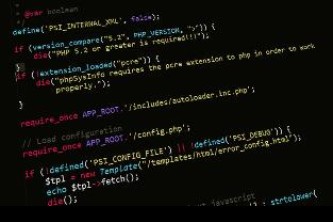


还没有评论,来说两句吧...