PHP按钮跳转页面代码怎么写?几种常见方法详解
在Web开发中,通过按钮点击实现页面跳转是非常常见的需求,PHP作为服务器端脚本语言,虽然不能直接控制浏览器跳转,但可以通过生成前端代码或配合HTTP头信息来实现这一功能,本文将详细介绍几种常用的PHP按钮跳转页面实现方法。
使用HTML表单提交实现跳转
最基础的方法是通过HTML表单的提交按钮来实现跳转,PHP负责处理表单数据后进行跳转。
<form action="target_page.php" method="post">
<input type="submit" name="submit_button" value="点击跳转">
</form>
在PHP中处理跳转:
<?php
if(isset($_POST['submit_button'])) {
// 可以在这里处理表单数据
$data = $_POST['some_data'];
// 跳转到目标页面
header("Location: target_page.php?data=".urlencode($data));
exit;
}
?>
注意事项:
- 使用
header()函数前不能有任何输出 - 跳转后应立即使用
exit()或die()终止脚本执行 - 如果需要传递数据,建议使用
urlencode()进行编码
使用JavaScript配合PHP实现跳转
这种方法可以实现更灵活的跳转控制,比如在跳转前进行一些验证。
<?php $target_url = "https://www.example.com"; $button_text = "点击跳转"; ?> <button onclick="window.location.href='<?php echo $target_url; ?>'"><?php echo $button_text; ?></button>
或者使用更完整的JavaScript方式:
<?php
$target_url = "https://www.example.com";
?>
<button onclick="confirmAndRedirect()">确认跳转</button>
<script>
function confirmAndRedirect() {
if(confirm('确定要跳转吗?')) {
window.location.href = '<?php echo $target_url; ?>';
}
}
</script>
使用PHP生成动态链接按钮
如果需要根据PHP变量动态生成跳转链接:
<?php
$page = "about.php";
$button_label = "关于我们";
?>
<a href="<?php echo $page; ?>" class="button"><?php echo $button_label; ?></a>
<style>
.button {
display: inline-block;
padding: 10px 20px;
background-color: #4CAF50;
color: white;
text-decoration: none;
border: none;
border-radius: 4px;
cursor: pointer;
}
.button:hover {
background-color: #45a049;
}
</style>
使用POST方法进行安全跳转
对于需要传递敏感数据的情况,可以使用POST方法进行跳转:
<?php
// 跳转函数
function redirect_post($url, $data) {
$fields = '';
foreach($data as $key => $value) {
$fields .= $key . '=' . urlencode($value) . '&';
}
rtrim($fields, '&');
$post = curl_init();
curl_setopt($post, CURLOPT_URL, $url);
curl_setopt($post, CURLOPT_POST, count($data));
curl_setopt($post, CURLOPT_POSTFIELDS, $fields);
curl_setopt($post, CURLOPT_RETURNTRANSFER, 1);
curl_setopt($post, CURLOPT_FOLLOWLOCATION, 1);
$result = curl_exec($post);
curl_close($post);
return $result;
}
// 使用示例
if(isset($_POST['submit'])) {
$data = array(
'param1' => 'value1',
'param2' => 'value2'
);
redirect_post('target_page.php', $data);
}
?>
<form method="post">
<input type="submit" name="submit" value="提交并跳转">
</form>
使用框架辅助跳转
如果使用Laravel、CodeIgniter等PHP框架,它们通常提供了更便捷的跳转方法:
Laravel示例:
Route::get('/redirect', function () {
return redirect('/home');
});
// 或者带数据的跳转
return redirect('/home')->with('status', '成功跳转!');
CodeIgniter示例:
$this->load->helper('url');
redirect('/home', 'refresh');
最佳实践建议
- 安全性考虑:始终对用户输入进行验证和过滤,防止XSS攻击
- 用户体验:对于重要跳转,最好添加确认提示
- SEO优化:如果可能,使用语义化的HTML标签如
<a>而非纯按钮 - 可访问性:确保按钮有适当的标签和描述,便于屏幕阅读器识别
- 性能考虑:避免不必要的页面跳转,减少服务器负载
通过以上几种方法,你可以根据具体需求选择最适合的PHP按钮跳转实现方式,简单跳转可以使用HTML表单或直接JavaScript,复杂场景则需要结合PHP进行更精细的控制。




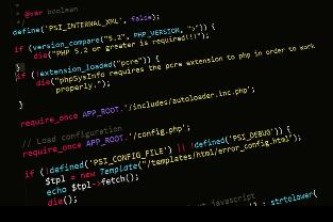

还没有评论,来说两句吧...