如何用PHP实现聊天功能:从基础到实战
在Web应用开发中,聊天功能是提升用户互动体验的核心模块之一,PHP作为一门成熟的服务器端脚本语言,凭借其简单易学、生态丰富的特点,完全可以胜任聊天系统的开发,本文将从技术选型、核心实现步骤、代码示例到优化方向,详细讲解如何用PHP构建一个实时聊天功能。
技术选型:明确聊天系统的核心需求
在开始编码前,需要先明确聊天系统的类型和需求,这直接影响技术选型:
聊天类型分类
- 实时聊天:消息需即时推送,如一对一私聊、群聊(依赖WebSocket或长轮询)。
- 非实时聊天:基于传统请求-响应模式,如留言板(刷新页面获取消息)。
本文以实时一对一私聊为例,重点讲解基于WebSocket的实现方案(兼顾长轮询备选)。
核心技术栈
- 后端:PHP(处理业务逻辑)
- WebSocket服务:使用
Ratchet(PHP WebSocket库)或Swoole(高性能协程框架) - 数据库:MySQL(存储消息记录)、Redis(存储在线用户、消息队列)
- 前端:HTML5 + JavaScript(WebSocket客户端)
环境准备:搭建WebSocket运行环境
PHP本身不支持原生WebSocket,需借助第三方库,这里以Ratchet为例(基于PHP的WebSocket库,依赖Composer)。
安装Composer
若未安装Composer,先从官网下载并安装。
创建项目并安装Ratchet
在项目目录下执行:
composer require cboden/socket-io-emitter composer require ratchet/rfc6455 composer require ratchet/pawl composer require ratchet/rfc6455-middleware
启动WebSocket服务
创建server.php作为WebSocket服务器入口:
<?php
require_once 'vendor/autoload.php';
use Ratchet\Server\IoServer;
use Ratchet\Http\HttpServer;
use Ratchet\WebSocket\WsServer;
use MyApp\Chat;
// 创建聊天服务器,监听端口8080
$server = IoServer::factory(
new HttpServer(
new WsServer(
new Chat()
)
),
8080
);
echo "WebSocket服务器已启动,监听端口:8080\n";
$server->run();
核心功能实现:从消息收发到存储
定义WebSocket消息处理类(Chat.php)
创建src/MyApp/Chat.php,实现消息接收、广播和存储逻辑:
<?php
namespace MyApp;
use Ratchet\MessageComponentInterface;
use Ratchet\ConnectionInterface;
class Chat implements MessageComponentInterface {
protected $clients; // 存储所有连接的客户端
protected $users; // 存储用户ID与连接的映射
public function __construct() {
$this->clients = new \SplObjectStorage;
$this->users = [];
}
// 新连接建立时触发
public function onOpen(ConnectionInterface $conn) {
$this->clients->attach($conn);
echo "新连接已建立!当前连接数:{$this->clients->count()}\n";
}
// 接收到客户端消息时触发
public function onMessage(ConnectionInterface $from, $msg) {
$data = json_decode($msg, true);
// 根据消息类型处理
switch ($data['type']) {
case 'login':
// 用户登录,将用户ID与连接绑定
$this->users[$data['userId']] = $from;
echo "用户 {$data['userId']} 登录\n";
break;
case 'chat':
// 聊天消息,发送给目标用户
$targetUserId = $data['targetUserId'];
$message = $data['message'];
if (isset($this->users[$targetUserId])) {
$targetConn = $this->users[$targetUserId];
$targetConn->send(json_encode([
'type' => 'chat',
'fromUserId' => $data['fromUserId'],
'message' => $message,
'timestamp' => time()
]));
// 存储消息到数据库(示例)
$this->saveMessage($data['fromUserId'], $targetUserId, $message);
}
break;
}
}
// 连接关闭时触发
public function onClose(ConnectionInterface $conn) {
$this->clients->detach($conn);
// 移除用户绑定
foreach ($this->users as $userId => $userConn) {
if ($userConn === $conn) {
unset($this->users[$userId]);
echo "用户 {$userId} 断开连接\n";
break;
}
}
}
// 发生错误时触发
public function onError(ConnectionInterface $conn, \Exception $e) {
echo "发生错误:{$e->getMessage()}\n";
$conn->close();
}
// 存储消息到MySQL(示例)
private function saveMessage($fromUserId, $targetUserId, $message) {
$pdo = new \PDO('mysql:host=localhost;dbname=chat', 'root', 'password');
$stmt = $pdo->prepare("INSERT INTO messages (from_user_id, to_user_id, message, created_at) VALUES (?, ?, ?, NOW())");
$stmt->execute([$fromUserId, $targetUserId, $message]);
}
}
数据库设计(MySQL)
创建messages表存储聊天记录:
CREATE TABLE `messages` ( `id` int(11) NOT NULL AUTO_INCREMENT, `from_user_id` int(11) NOT NULL COMMENT '发送用户ID', `to_user_id` int(11) NOT NULL COMMENT '接收用户ID', `message` text NOT NULL COMMENT '消息内容', `created_at` datetime NOT NULL DEFAULT CURRENT_TIMESTAMP COMMENT '发送时间', PRIMARY KEY (`id`), KEY `from_user_id` (`from_user_id`), KEY `to_user_id` (`to_user_id`) ) ENGINE=InnoDB DEFAULT CHARSET=utf8mb4;
前端实现(HTML5 + JavaScript)
创建chat.html,实现WebSocket客户端连接和消息收发:
<!DOCTYPE html>
<html lang="zh-CN">
<head>
<meta charset="UTF-8">PHP聊天室</title>
<style>
#chat-box { width: 500px; height: 300px; border: 1px solid #ccc; overflow-y: scroll; margin-bottom: 10px; padding: 10px; }
#message-input { width: 400px; padding: 5px; }
#send-btn { padding: 5px 10px; }
</style>
</head>
<body>
<div>
<input type="text" id="user-id" placeholder="输入用户ID(如:1001)">
<button onclick="login()">登录</button>
</div>
<div id="chat-box"></div>
<div>
<input type="text" id="target-user-id" placeholder="接收用户ID(如:1002)">
<input type="text" id="message-input" placeholder="输入消息">
<button id="send-btn" onclick="sendMessage()">发送</button>
</div>
<script>
let socket;
let currentUserId = '';
function login() {
currentUserId = document.getElementById('user-id').value;
if (!currentUserId) {
alert('请输入用户ID');
return;
}
// 连接WebSocket服务器(本地测试用ws://协议)
socket = new WebSocket('ws://localhost:8080');
socket.onopen = function() {
console.log('连接成功');
// 发送登录消息
socket.send(JSON.stringify({
type: 'login',
userId: currentUserId
}));
};
socket.onmessage = function(event) {
const data = JSON.parse(event.data);
if (data.type === 'chat') {
const chatBox = document.getElementById('chat-box');
const messageDiv = document.createElement('div');
messageDiv.innerHTML = `用户${data.fromUserId}:${data.message}(${new Date(data.timestamp * 1000).toLocaleString()})`;
chatBox.appendChild(messageDiv);
chatBox.scrollTop = chatBox.scrollHeight;
}
};
socket.onclose = function() {
console.log('连接关闭');
};
socket.onerror = function(error) {
console.error('WebSocket错误:', error);
};
}
function sendMessage() {
const targetUserId = document.getElementById('target-user-id').value;
const message = document.getElementById('message-input').value;
if (!targetUserId || !message) {
alert('请输入接收用户ID和消息内容');
return;
}
if (socket && socket.readyState === WebSocket.OPEN) {
socket.send(JSON.stringify({
type: 'chat',

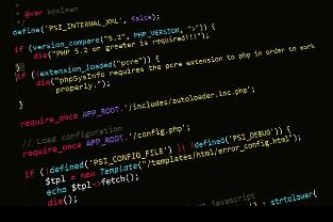




还没有评论,来说两句吧...