如何使用PHP生成带密码保护的Excel文件
在数据处理和报表生成场景中,Excel文件因其通用性和易用性被广泛使用,有时,为了保护敏感数据,我们需要为Excel文件设置密码,确保只有授权用户才能打开或编辑,PHP作为服务器端脚本语言,可以通过扩展库(如PHPExcel或PhpSpreadsheet)实现生成带密码保护的Excel文件的功能,本文将详细介绍如何使用PhpSpreadsheet(PHPExcel的后续版本,目前更推荐使用)实现这一需求。
准备工作:安装PhpSpreadsheet
PhpSpreadsheet是PHP操作Excel文件的现代库,支持.xlsx(Office 2007及以上格式)和.xls(Legacy格式)等多种格式,且提供了完善的密码保护功能,在使用前,需通过Composer安装该库:
composer require phpoffice/phpspreadsheet
安装完成后,即可在PHP文件中引入自动加载文件并使用相关类:
require 'vendor/autoload.php'; use PhpOffice\PhpSpreadsheet\Spreadsheet; use PhpOffice\PhpSpreadsheet\Writer\Xlsx;
生成带密码保护的Excel文件核心步骤
生成带密码保护的Excel文件主要分为以下步骤:
- 创建 Spreadsheet 对象(代表Excel工作簿);
- 填充数据(设置工作表、写入内容等);
- 设置密码保护(通过 Writer 的配置实现);
- 保存文件(输出到浏览器或保存到服务器)。
创建Excel工作簿并填充数据
创建一个新的 Spreadsheet 对象,并获取活动工作表(默认为第一个工作表),然后添加一些示例数据:
// 创建新的 Spreadsheet 对象
$spreadsheet = new Spreadsheet();
$sheet = $spreadsheet->getActiveSheet();
// 设置工作表标题
$sheet->setTitle('密码保护示例');
// 写入表头
$sheet->setCellValue('A1', '姓名');
$sheet->setCellValue('B1', '年龄');
$sheet->setCellValue('C1', '邮箱');
// 写入示例数据
$sheet->setCellValue('A2', '张三');
$sheet->setCellValue('B2', '25');
$sheet->setCellValue('C2', 'zhangsan@example.com');
$sheet->setCellValue('A3', '李四');
$sheet->setCellValue('B3', '30');
$sheet->setCellValue('C3', 'lisi@example.com');
设置密码保护
PhpSpreadsheet 通过 PhpOffice\PhpSpreadsheet\Writer\Xlsx 的 setPreCalculateFormulas()、setOffice2003Compatibility() 等方法提供配置选项,而密码保护主要通过 setSecurity() 方法实现。
区分“打开密码”和“编辑密码”
Excel 的密码保护分为两种:
- 打开密码(Workbook Protection):用户需输入密码才能打开文件;
- 编辑密码(Worksheet Protection):用户可打开文件,但需输入密码才能编辑特定区域(如锁定单元格)。
设置打开密码
打开密码是针对整个工作簿的保护,需在 Writer 中配置:
// 创建 Xlsx 写入对象
$writer = new Xlsx($spreadsheet);
// 设置打开密码(需传入 'password' 键)
$writer->setSecurity([
'lockStructure' => true, // 锁定工作簿结构(禁止添加/删除工作表)
'lockWindows' => true, // 锁定工作簿窗口(禁止调整窗口大小)
'password' => '123456', // 打开文件的密码
]);
设置编辑密码(工作表保护)
如果仅需保护工作表中的特定内容(如锁定单元格),可单独对工作表设置编辑密码:
// 保护工作表,设置编辑密码
$sheet->getProtection()->setSheet(true); // 启用工作表保护
$sheet->getProtection()->setPassword('sheet123'); // 编辑密码
// 可选:锁定特定单元格(默认所有单元格均锁定,需先解锁允许编辑的单元格)
$sheet->getStyle('A2:C3')->getProtection()->setLocked(\PhpOffice\PhpSpreadsheet\Worksheet\Protection::PROTECTION_UNLOCKED); // 解锁A2:C3区域,允许编辑
注意:
lockStructure和lockWindows是可选参数,lockStructure禁止修改工作表结构(如重命名、添加/删除工作表),lockWindows禁止调整窗口大小。- 工作表保护需配合单元格锁定状态使用:默认情况下,所有单元格均为“锁定”状态,启用工作表保护后,锁定单元格无法编辑;需通过
setProtection()->setLocked(false)解锁允许编辑的单元格。
保存文件并输出
将生成的Excel文件保存到服务器或直接输出到浏览器供用户下载:
方式1:直接输出到浏览器(推荐用于下载)
// 设置HTTP头,确保浏览器识别为Excel文件并触发下载
header('Content-Type: application/vnd.openxmlformats-officedocument.spreadsheetml.sheet');
header('Content-Disposition: attachment;filename="password_protected.xlsx"');
header('Cache-Control: max-age=0');
// 通过 Writer 输出到浏览器
$writer->save('php://output');
exit;
方式2:保存到服务器
$filePath = './files/password_protected.xlsx'; $writer->save($filePath); echo '文件已保存至:' . $filePath;
完整代码示例
以下为完整的PHP代码,实现生成带“打开密码”和“编辑密码”的Excel文件:
<?php
require 'vendor/autoload.php';
use PhpOffice\PhpSpreadsheet\Spreadsheet;
use PhpOffice\PhpSpreadsheet\Writer\Xlsx;
// 创建工作簿
$spreadsheet = new Spreadsheet();
$sheet = $spreadsheet->getActiveSheet();
$sheet->setTitle('数据表');
// 填充数据
$sheet->setCellValue('A1', '姓名');
$sheet->setCellValue('B1', '年龄');
$sheet->setCellValue('C1', '邮箱');
$sheet->setCellValue('A2', '张三');
$sheet->setCellValue('B2', '25');
$sheet->setCellValue('C2', 'zhangsan@example.com');
// 设置工作表保护(编辑密码)
$sheet->getProtection()->setSheet(true);
$sheet->getProtection()->setPassword('sheet123');
// 解锁A2:C2区域,允许编辑
$sheet->getStyle('A2:C2')->getProtection()->setLocked(\PhpOffice\PhpSpreadsheet\Worksheet\Protection::PROTECTION_UNLOCKED);
// 创建写入对象并设置打开密码
$writer = new Xlsx($spreadsheet);
$writer->setSecurity([
'password' => '123456', // 打开密码
'lockStructure' => true,
]);
// 输出到浏览器
header('Content-Type: application/vnd.openxmlformats-officedocument.spreadsheetml.sheet');
header('Content-Disposition: attachment;filename="protected_excel.xlsx"');
header('Cache-Control: max-age=0');
$writer->save('php://output');
exit;
注意事项
-
密码安全性:
PhpSpreadsheet 的密码保护基于Excel内置的加密机制,但密码强度建议使用复杂组合(大小写字母+数字+符号),避免使用弱密码(如“123456”)。 -
格式兼容性:
.xlsx格式(Office 2007+)支持完整的密码保护功能;- 若需使用
.xls格式(Legacy),需改用PhpOffice\PhpSpreadsheet\Writer\Xls,但.xls的加密功能较弱,不推荐用于敏感数据。
-
依赖环境:
确保PHP环境已安装zip扩展(PhpSpreadsheet 依赖zip格式生成.xlsx文件),可通过php -m | grep zip检查。 -
浏览器兼容性:
输出文件时,确保header()函数在输出任何内容之前调用,否则可能导致下载文件损坏。
通过PhpSpreadsheet,PHP可以轻松实现生成带密码保护的Excel文件,支持“打开密码”和“编辑密码”两种保护模式,满足不同场景的数据安全需求,开发者可根据实际需求选择保护类型,并注意密码安全性和文件格式的兼容性,本文提供的代码可直接集成到项目中,快速实现Excel文件的密码保护功能。


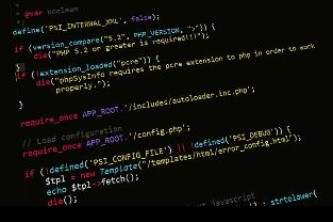

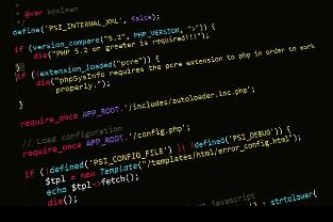


还没有评论,来说两句吧...